Are you a Bank of Baroda customer in need of assistance? Look no further! In this article, we’ll guide you on how to reach Bank of Baroda customer care and provide solutions to common queries. Whether you have a question about your account, need help with a transaction, or require general information, we’ve got you covered. Let’s dive in and explore the ways to connect with Bank of Baroda customer care representatives and find answers to your banking concerns.
How to Reach Bank of Baroda Customer Care
When faced with an issue or inquiry, it’s essential to have quick and convenient access to customer support. Bank of Baroda ensures that its customers can easily reach out for assistance. Here are the various channels through which you can connect with Bank of Baroda customer care:
1. Toll-Free Helpline
One of the simplest ways to reach Bank of Baroda customer care is through their toll-free helpline. By dialing 1800 5700 from your registered mobile number, you can directly connect with a customer care executive. This service is available 24/7, allowing you to seek assistance whenever needed. Whether you have a query about a transaction, need information on services, or face any issues, the toll-free helpline is a reliable and easily accessible option.
2. Email Support
If you prefer written communication or have a detailed query, Bank of Baroda also offers email support. You can send your concerns or questions to their dedicated customer support email address at customercare@bankofbaroda.com. Include relevant details and provide a clear description of your issue to ensure a prompt and accurate response from the customer care team. Remember to mention your account number or any other relevant information to facilitate a quicker resolution.
3. Social Media Platforms
In today’s digital age, social media platforms have become a popular means of communication. Bank of Baroda has recognized this trend and established an active presence on various social media channels. You can connect with their customer support team by reaching out to their official Facebook, X (Twitter), or LinkedIn handles. Send them a direct message with your query, and their representatives will assist you in a timely manner. Just remember to avoid sharing sensitive information publicly on these platforms.
4. Branch Visit
If you prefer face-to-face interaction, visiting a Bank of Baroda branch near you is a viable option. The bank has an extensive network of branches across India, ensuring that customers have easy access to in-person assistance. You can locate the nearest branch using the Bank of Baroda website or reach out to the customer support team for guidance. Visiting a branch allows you to discuss your concerns with a representative directly and obtain personalized assistance for your banking needs.
To know the details of your nearest BOB branch please visit: https://www.bankofbaroda.in/locate-us/branches
Common Queries and Solutions
Now that you know how to reach Bank of Baroda customer care, let’s address some common queries that customers often have. We’ll provide comprehensive solutions to ensure you can navigate through these issues smoothly.
1. Account Balance and Transactions
How can I check my account balance online?
To check your Bank of Baroda account balance online, follow these simple steps:
- Visit the Bank of Baroda website.
- Log in to your net banking account using your credentials.
- Once logged in, you will find your account balance displayed on the dashboard.
Alternatively, you can use the following Missed call services:
For Balance Inquiry: 8468001111
For Mini Statement: 8468001122
My transaction is pending. How can I track its status?
If you have initiated a transaction and it seems to be pending, you can track its status through the Bank of Baroda website or mobile app. Log in to your account and navigate to the transaction history section. You will find details of all your transactions, including their status. If you require further assistance, you can contact customer care, providing the relevant transaction details, and they will guide you accordingly.
2. ATM and Debit Card Issues

My ATM card is lost/stolen. How can I block it?
In case your Bank of Baroda ATM card is lost or stolen, it is crucial to block it immediately to prevent any unauthorized transactions. Here’s how you can do it:
Through customer care:
- Contact Bank of Baroda’s 24/7 toll-free helpline at 1800 5700.
- Inform the customer care executive about the loss or theft of your ATM card.
- Provide them with your account details, like the account number, to facilitate the blocking process.
Through Internet Banking:
You can also block your Debit card through BOB World Internet.
Login to bob World Internet with sign-on password > Services > My Accounts > Debit Card Blocking.
Through Online Portal:
For self blocking/ debit freezing account in case of unauthorised transaction visit: https://appstack.bankofbaroda.co.in/debitfreeze/ and provide your account number and mobile number. Then generate OTP and follow the process.
Through Branch:
Alternatively, you can also visit the nearest Bank of Baroda branch to report the incident and request your card to be blocked.
My debit card is not working. What should I do?
If your Bank of Baroda debit card is not working, try the following steps:
- Ensure that you are entering the correct PIN. Try re-entering it carefully.
- Check if your card has expired. If it has, contact customer care or visit a branch to request a new card.
- Ensure that your card has not been blocked by the bank due to suspected fraudulent activity. If you suspect this to be the case, contact customer care to resolve the issue.
3. Online Banking and Mobile App Assistance
I forgot my net banking password. How can I reset it?
If you have forgotten your Bank of Baroda net banking password, follow these steps to reset it:
- Visit the Bank of Baroda website and click on the “Forgot Password” option in the login section.
- Enter your user ID and registered mobile number.
- You will receive an OTP (One-Time Password) on your registered mobile number.
- Enter the OTP and follow the prompts to reset your net banking password.
The Bank of Baroda mobile app is not functioning properly. What should I do?
If you are facing issues with the Bank of Baroda mobile app, try the following steps:
- Ensure that you are using the latest version of the app. Update it from the respective app store if needed.
- Clear the app cache and data from your device settings.
- Uninstall and reinstall the app to ensure a fresh installation.
- If the problem persists, contact Bank of Baroda customer care for further assistance.
Conclusion on Bank of Baroda Customer Care
Bank of Baroda customer care is just a call, email, or social media message away. By utilizing their toll-free helpline, email support, or social media platforms, you can easily get in touch with customer care representatives for all your banking concerns. Remember to explain your query clearly and provide any necessary details to facilitate a quick resolution.
Whether you need assistance with account balances, transactions, ATM and debit card issues, or online banking and mobile app assistance, Bank of Baroda has solutions in place. Be it through online channels or by visiting a branch, the bank ensures that its customers receive the support they need.
Next time you encounter a banking query, remember the various avenues to reach Bank of Baroda customer care. Keep their contact details handy and enjoy a hassle-free banking experience with Bank of Baroda. Happy banking!
What are the different ways to contact Bank of Baroda Customer Care?
You can reach customer care 24/7 through toll-free number 18005700, missed call service at 8468001111, online chat on the website, email, or by visiting your nearest branch.
Do Bank of Baroda offer customer care in regional languages?
Yes, Bank of Baroda offers customer care in multiple Indian languages for your convenience.
What are the working hours of customer care?
Answer: Our toll-free number (1800 5700) is available 24/7, while branches typically operate from 10:00 AM to 5:00 PM, Monday to Saturday.
How can I check my account balance?
You can check your balance through various methods, including online banking, mobile app, ATM, missed call service at 8468001111, or by calling customer care.
I lost my debit card. What should I do?
Immediately block your card through online banking, mobile app, or by calling customer care at 1800 5700. We can also issue a replacement card for you.

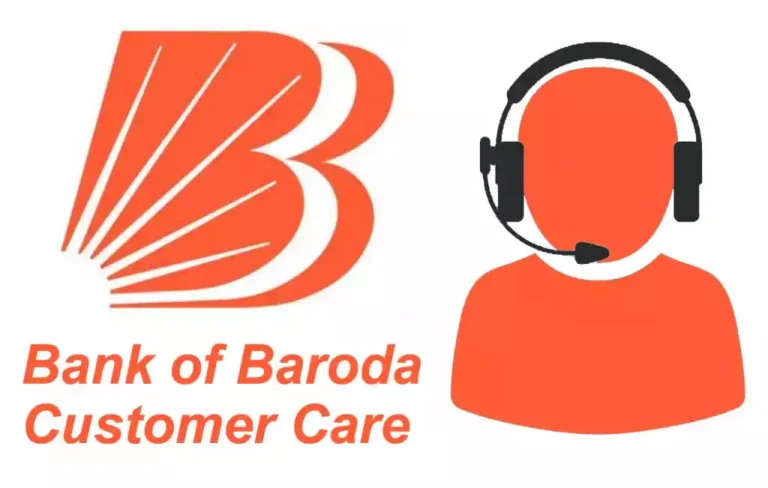
Hi Mr Ashis Karmakar,
I would like to do Re KYC form fill and send to my branch. I can not get it from this customer service site. Can you please send to my email?
Thank you in anticipation.
Dr Kirit Masrani
Hi, Dr Kirit Masrani
Please download the same from the below link:
https://www.bankofbaroda.in/writereaddata/Images/pdf/KYC-Form-individual-BOB-28-09-20020.pdf