As an SBI customer, it can be frustrating and stressful to lose or forget your ATM PIN or SBI Debit Card PIN. Your PIN is essential for accessing your bank account and making cash withdrawals. However, there’s no need to worry. In this comprehensive guide, we will walk you through the step-by-step process on How to Generate SBI ATM PIN. Whether you prefer online methods, SMS, phone calls, or visiting a bank branch, we have you covered. So let’s get started!
Why Should You Generate a New ATM PIN?
Generating a new ATM PIN or SBI Debit Card PIN is essential for ensuring the security of your ATM card and the transactions you make using it. Here are some reasons why you should generate a new ATM PIN:
- Increased security: A new, unique PIN ensures that only you can access your account, reducing the risk of unauthorized transactions.
- Faster card activation: Banks often send a temporary ATM PIN code via paper mail or SMS, which you can use to activate your card quickly.
- Convenience: Generating a new ATM PIN allows you to use your card without having to remember a previous PIN or visit a bank branch.
- Eco-friendly: Some banks offer Green PINs, which are instant digital PINs generated online for debit or credit card activation. This reduces paper waste and contributes to a greener future.
When should you generate ATM pin?
There are several instances when you should consider generating a new ATM or SBI Debit Card PIN:
- Upon Receiving a New Card: When you receive a new ATM card, the bank often provides a temporary PIN. It is advisable to generate a new PIN as soon as possible to ensure the security of your card and account.
- For Security Reasons: It is recommended to change your ATM PIN regularly for security purposes. This helps prevent unauthorized access to your account and safeguards your financial assets.
- If You Suspect Compromise: If you suspect that your ATM PIN has been compromised or if you have shared it with someone unintentionally, it is imperative to generate a new PIN immediately to prevent unauthorized use of your card.
- When Using Green PIN Services: Some banks offer Green PIN services, which allow you to generate a new ATM PIN through SMS, net banking, or at an ATM. In such cases, you should generate a new PIN as per the instructions provided by your bank.
How to Generate SBI ATM PIN?
Here are 5 Convenient Ways to Create or Generate your SBI ATM PIN. I hope these methods will solve your basic problem i.e. How to Generate SBI ATM PIN:
1. How to Generate SBI Card PIN by SMS
If you prefer a quick and convenient method to generate a new SBI ATM PIN, using SMS is the way to go. Here’s how to do it:
- Ensure that your mobile number is registered with SBI. If it’s not registered, visit your nearest SBI branch to update your details.
- Send an SMS from your registered mobile number to 567676 in the following format: “PIN <last 4 digits of your debit card> <last 4 digits of your account number>”. For example: “PIN 1234 5678”.
- You will receive an SMS with a one-time password (OTP) that you can use to generate your PIN. Remember that the OTP will be valid for two days.
- Visit the nearest SBI ATM to generate a new ATM PIN.
- At the ATM, select the “Services” tab and choose “ATM Card Services” followed by “Generate ATM PIN.”
- Follow the on-screen instructions to enter the OTP and set your new PIN.
2. How to Generate SBI Card PIN by Calling SBI Customer Care
If you prefer handling things over the phone, you can generate a new SBI ATM PIN or SBI Debit Card PIN by calling SBI’s customer care line. Follow these steps:
- You can dial the following SBI customer care number for ATM card pin generation. 18001234, 18002100, 1800112211, and 18004253800
- When prompted, select the “ATM and Prepaid Card Services” option.
- Choose the option to generate an ATM PIN.
- Provide your debit card and account numbers when asked. Make sure to have this information readily available.
- Once your identity is confirmed, you will receive an OTP via SMS. This OTP will be valid for two days.
- Visit any SBI ATM and follow the on-screen instructions to change your ATM PIN using the OTP received.
3. How to Generate SBI Card PIN through Internet Banking
If you prefer the convenience of internet banking, you can generate a new SBI ATM PIN through the bank’s internet banking platform. Here’s how:
- Log into your internet banking account. If you don’t have an account, you can create one on the SBI website.
- Look for the “Generate ATM PIN” section in your internet banking account. This section is typically located under “e-Services” or a similar tab.
- Select the card for which you want to change the PIN.
- Click on “Generate OTP” and enter the OTP received on your registered mobile number.
- Enter your desired new PIN twice and click submit.
- A confirmation message will be displayed, indicating that your ATM PIN has been changed successfully.
4. How to Generate SBI ATM PIN through SBI ATM
If you find yourself at an SBI ATM and need to generate or change your ATM PIN, follow these steps:
- Insert your SBI ATM card into the machine and enter your current ATM PIN.
- From the main menu, select the “PIN Generation” option.
- Enter your account number and mobile number when prompted, and then confirm the details.
- An OTP will be sent to your registered mobile number. Enter the OTP in the required field.
- Choose a new ATM PIN and confirm it.
- Your new ATM PIN will be generated and activated immediately.
5. How to Generate SBI ATM pin through YONO App
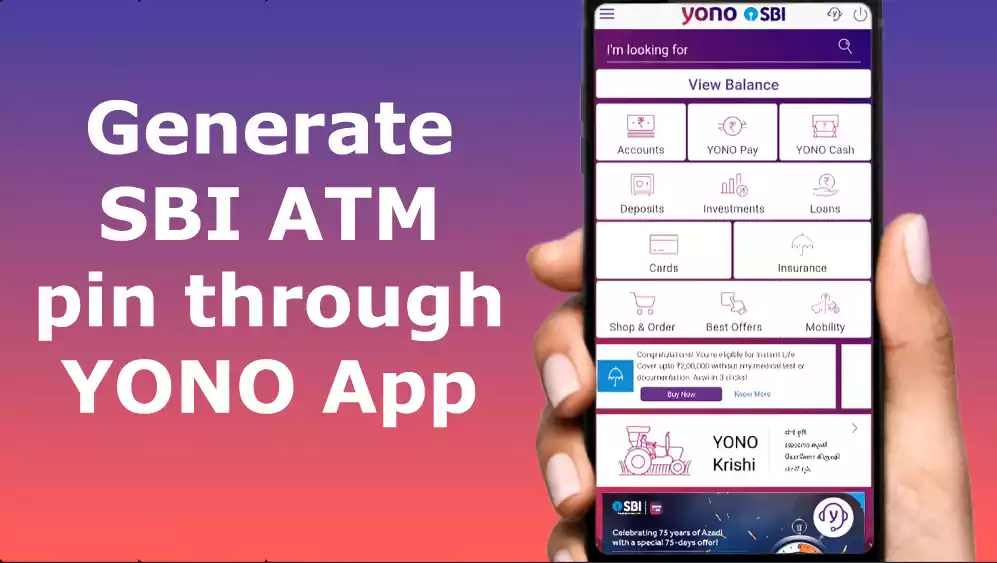
To generate an SBI ATM PIN through YONO, please follow the steps below:
- Download the YONO SBI app from the Google Play Store or the Apple App Store and log in using your SBI internet banking credentials.
- Once logged in, on the left side of the dashboard, you will see three lines at the top. Tap on the lines to proceed further.
- Click on the “Services” tab at the bottom of the screen.
- Under the Services tab, select “ATM Card Services”.
- Click on the “Generate ATM PIN” option.
- Select the account for which you want to generate the ATM PIN.
- Enter the last six digits of your debit card number and the expiry date.
- Enter the OTP received on your registered mobile number.
- Enter the new ATM PIN that you want to set and confirm it.
- Click on the “Submit” button.
- Your new ATM PIN will be generated and you will receive a confirmation message on the screen.
- You can use your ATM after receiving the confirmation message received from the bank.
Note: If you face any issues during the process or have any doubts, please contact SBI customer care for assistance.
Conclusion on How to Generate SBI ATM PIN
Losing or forgetting your SBI ATM PIN can be a stressful experience, but with the steps outlined in this comprehensive guide, you can easily generate a new PIN. Whether you choose to use SMS, make a phone call, access internet banking, or visit an SBI ATM, the process is straightforward and convenient. Remember to keep your PIN secure and never share it with anyone. If you have any further questions or concerns, it’s always best to visit your local SBI branch and speak to a representative.
FAQs on How to Generate SBI ATM PIN
Do I need my existing PIN to generate a new one?
If you’ve never set a PIN for your SBI ATM card, you don’t need your existing PIN to generate a new one. You can follow the steps outlined above for any of the methods. However, if you’re changing your existing PIN due to security concerns or because you forgot it, you will need to enter your current PIN during the process.
Can I generate a PIN for someone else’s SBI ATM card?
No, you can only generate an SBI ATM PIN for your own debit card linked to your account. The PIN generation process requires verification details (like account number and mobile number) specific to the cardholder.
Are there any fees associated with generating an SBI ATM PIN?
No, there are no fees associated with generating your SBI ATM PIN through any of the methods mentioned above.
Can I generate SBI ATM PIN online?
Yes, you can generate SBI ATM PIN online through net banking. Log in to the SBI net banking portal, select the ‘Cards’ option, click on the ‘Debit Cards’ option, select ‘Instant PIN Generation’ under the ‘Request’ tab, enter the State Bank debit card number, and create a new PIN for your ATM/debit card.
Is it necessary to generate SBI ATM PIN before using the debit card?
Yes, it is necessary to generate SBI ATM PIN before using the debit card. If you don’t generate it, you won’t be able to use the ATM and transaction services of your SBI debit card.

